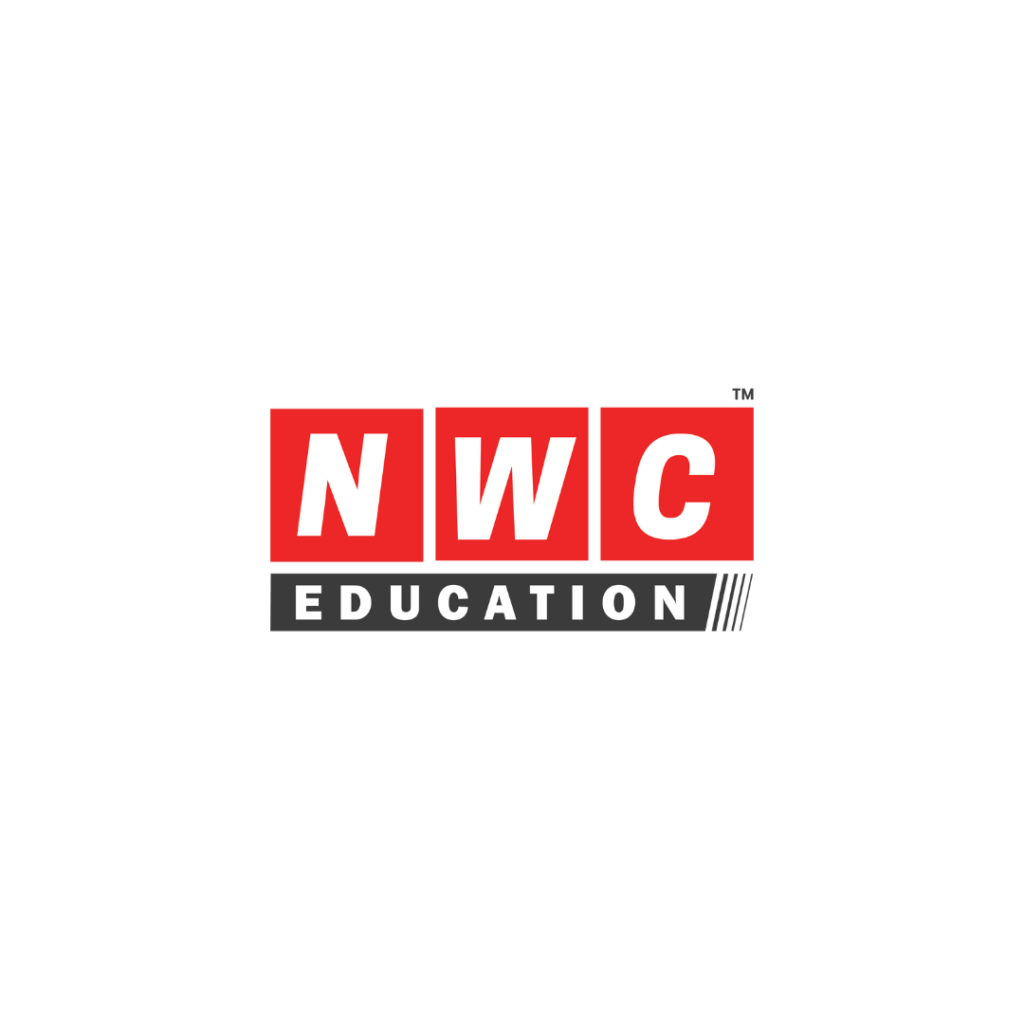For students in Nigeria, the West African Examinations Council (WAEC) and the National Examinations Council (NECO) results are crucial milestones in their academic journey. These results are necessary for securing admission into higher institutions and pursuing further education. In this guide, we will walk you through the steps to check your WAEC and NECO results for 2026.
Checking WAEC Results 2026
The West African Senior School Certificate Examination (WASSCE) conducted by WAEC is a pivotal exam for secondary school students in Nigeria. Here’s how to check your WAEC results:
Step-by-Step Guide
- Visit the Official WAEC Result Portal:
- Open your browser and go to the official WAEC result-checking website: WAEC Results Portal.
- Enter Your Examination Details:
- On the result-checking page, you will need to fill in the following details:
- Examination Number: This is your 10-digit WAEC examination number.
- Examination Year: Select the year of your examination (2026).
- Examination Type: Choose “School Candidate Result” or “Private Candidate Result,” depending on your status.
- PIN and Serial Number: Enter the PIN and serial number from your WAEC scratch card.
- On the result-checking page, you will need to fill in the following details:
- Click on “Submit”:
- After filling in the required details, click on the “Submit” button.
- View Your Results:
- Your WAEC results will be displayed on the screen. You can print the result page for your records.
Important Notes
- Scratch Card: You will need a WAEC scratch card to check your results. These cards can be purchased at accredited dealers or online.
- Error Messages: If you encounter any error messages, double-check the details you entered to ensure they are correct. If the issue persists, contact WAEC support.
Checking NECO Results 2026
The NECO Senior School Certificate Examination (SSCE) is another critical exam for Nigerian students. Here’s how to check your NECO results:
Step-by-Step Guide
- Visit the Official NECO Result Portal:
- Open your browser and go to the official NECO result-checking website: NECO Results Portal.
- Enter Your Examination Details:
- On the result-checking page, you will need to provide the following details:
- Examination Year: Select the year of your examination (2026).
- Examination Type: Choose the examination type (e.g., SSCE Internal or SSCE External).
- Token: Enter the token obtained from the NECO token vendor.
- Examination Number: Enter your NECO examination number.
- On the result-checking page, you will need to provide the following details:
- Click on “Check Result”:
- After entering the required information, click on the “Check Result” button.
- View Your Results:
- Your NECO results will be displayed on the screen. You can print the result page for your records.
Important Notes
- NECO Token: You need a NECO result token to check your results. Tokens can be purchased on the NECO website or from accredited vendors.
- Error Messages: Ensure that all the details entered are correct. If you receive an error message, verify the information and try again. If the problem continues, contact NECO support.
Common Issues and Solutions
WAEC Results
- Invalid PIN/Serial Number: Ensure that the PIN and serial number are correctly entered. If they are correct and the issue persists, contact the point of purchase for a replacement.
- Result Not Available: Sometimes results might not be immediately available. Check back later or contact WAEC for assistance.
NECO Results
- Invalid Token: Double-check the token entered. If it’s correct and still not working, contact the vendor or NECO support for help.
- Result Not Available: If your result is not displayed, it might not be ready yet. NECO often releases results in batches, so check back periodically.
Tips for Checking Results Online
- Stable Internet Connection: Ensure you have a stable internet connection to avoid interruptions while checking your results.
- Use a Secure Device: Use a personal computer or smartphone to check your results to keep your details secure.
- Print and Save Your Results: Print a copy of your results and save a digital copy for future reference. You will need these for university admissions and other applications.
Checking your WAEC and NECO results online is a straightforward process when you follow the correct steps. Ensure you have all the necessary details and documents, such as your examination number, scratch card PIN, or NECO token, before starting the process. By following the steps outlined in this guide, you can easily access your results and take the next steps in your academic journey. Good luck!